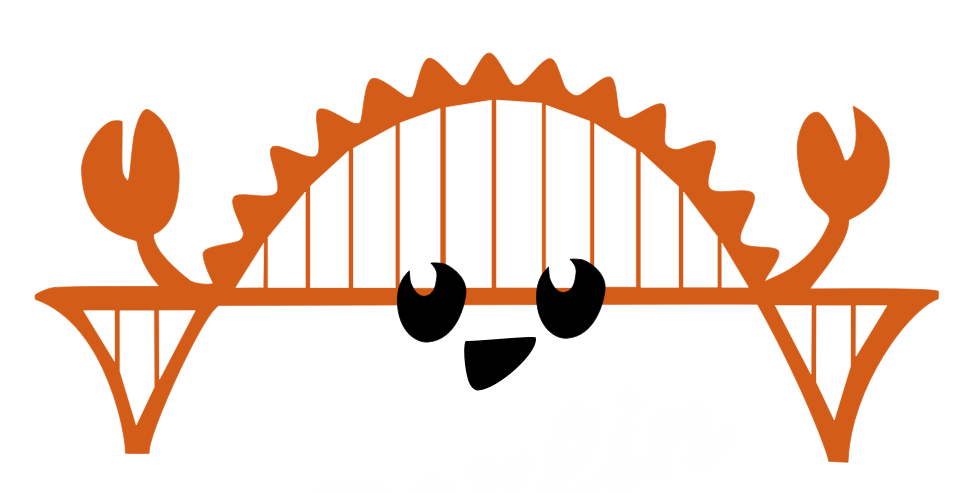Social Media
RustBridge Social Media Guide
Social Media can be a very powerful tool to leverage your event, but also to motivate attendees to share their results! Because it’s so powerful, it’s very helpful and sometimes necessary to set concrete rules for usage by not only organizers and teachers, but also attendees.
Photo Guidelines
This is the part that is necessary. You want to make sure that your event is governed by a photo taking policy, meaning that you want to ask for people’s consent before you take their picture. The same thing goes for attendees taking pictures.
Assume that every individual person is not ok with having their picture taken until you ask them to. The easiest way to do this is to sort this out at the beginning by asking the crowd of attendees if they’re okay with it. HOWEVER, the easiest way is not often the best: Some people are uncomfortable with stating their preference out before a crowd, so consider providing a backchannel where people can inform you of their preference in private. If not everyone okay with photos, don’t call them out — tell them that it’s okay, and ask the rest of the group to either be careful with or refrain from taking pictures with people in them altogether.
Social Media Hashtags
A cool thing to do is to encourage attendees and teachers to post their learnings or other findings under a hashtag on platforms like Twitter or Instagram. This hashtag should be called #RustBridgeLOCATION or #RustBridgeIDENTIFIER, so like #RustBridgeBerlin or #RustBridgeDC. It’s also okay to just post under the #RustBridge hashtag, or both! Incentivize tagging posts by offering to retweet them with your event’s account, or the official RustBridge account, but be careful that they don’t violate your photo taking rules, as discussed in the previous section. Additionally, inform attendees that they can DM your account(s) in order to have their post retweeted.
Social Media Accounts
If you run a recurring RustBridge event, you might want to consider setting up a separate Social Media account for your event. Twitter is usually the best network to consider for this, although Facebook Pages, if managed correctly, can have a lot of influence, too. Be careful who you give access to the account. A preferred way of sharing access to Twitter accounts is, instead of sharing the password, using TweetDeck Teams, which not only work without a password, but also have different access levels.
During the event, you can track the hashtags you define and retweet posts accordingly. If you want to, ask people whether it’s okay to retweet their stuff, since some people prefer not to get the exposure.
For a one-off event, it’s better to just use your personal account (if you want), or send a direct message to the RustBridge Twitter account to ask them to retweet posts under a certain hashtag (or just a specific post).
Although nobody will police your content, here’s some general guidelines as to what works and what doesn’t work:
- Try and focus on promoting your inclusive work environment
- Don’t talk down other programming languages, programmers, tools, anyone in general
- Be positive!
- Only retweet from accounts that you know
Tips & Tricks
The key to using Social Media in a non-intrusive, but still influential way is to ask before you take actions that affect other people. If you need any help, again, you can send a direct message to the aforementioned RustBridge Twitter account, or file an issue under the rustbridge/team repository.